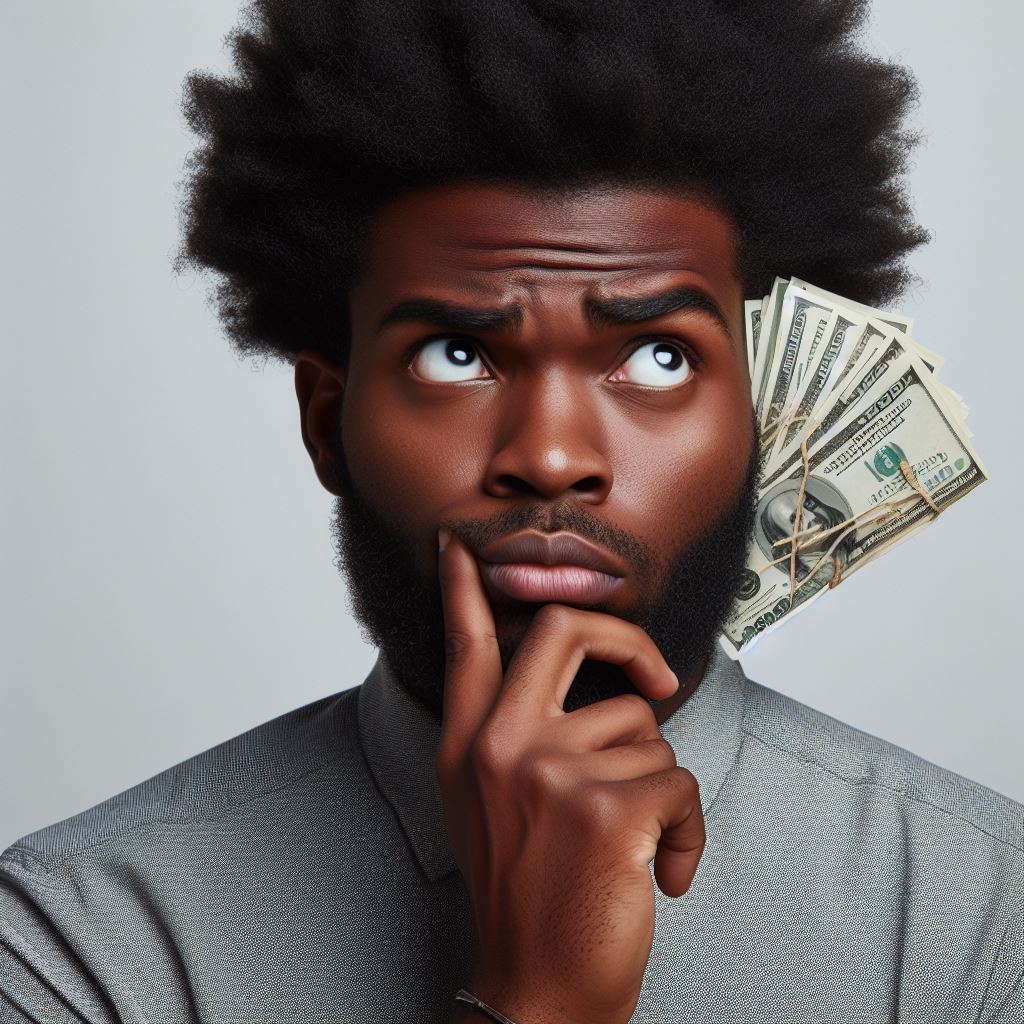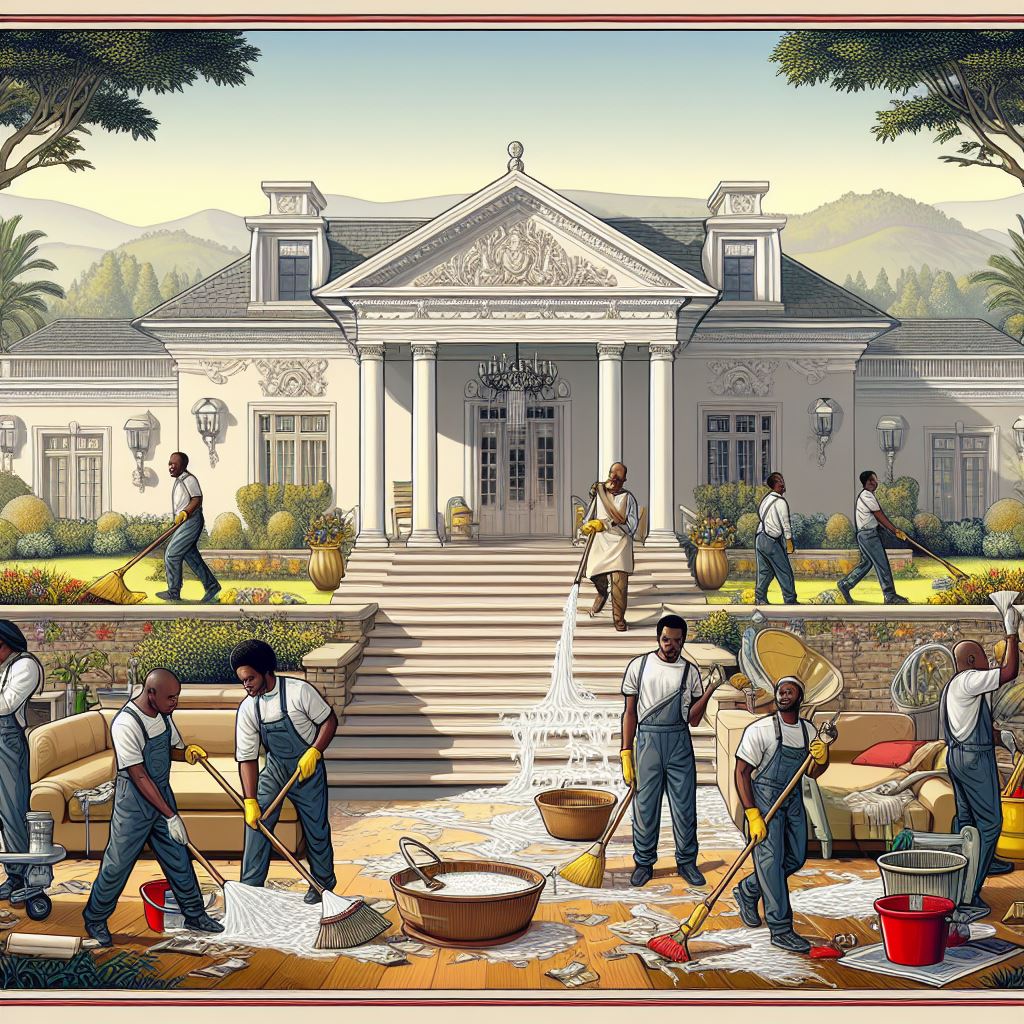It is Good to learn How to Turn on or off WhatsApp Channel Notifications, for various reasons under various circumstances.
For instance if you want to never miss an update then Turn on Notifications , however if you prefer peace and quiet and only check on the WhatsApp Channel during your free time , then turn off Notifications for that or all channels that you follow , there for achieving this there’s a simple way to manage notifications for WhatsApp channels:
Turn on Notifications:
- Open the desired WhatsApp channel.
- Look for the notification bell icon. If it has a slash through it, notifications are currently off.
- Tap the notification bell icon to turn on notifications.
Turn off Notifications:
- Open the desired WhatsApp channel.
- Locate the notification bell icon. If it’s solid (without a slash), notifications are currently on.
- Tap the notification bell icon to turn them off.
Additional Notes:
- By default, notifications for channels are muted when you join.
- You can’t control notification settings for channels from your phone’s general notification settings. They are managed directly within the WhatsApp app.
If you liked our article on How to Turn on or off WhatsApp Channel Notifications, then do stay tuned for more similar articles and please do share with a friend or relative for the edutainment purposes.